| شما عضو سایت نیستید, لطفا از طریق این لینک برای ثبت نام اقدام نمایید. |  |
| شما عضو سایت نیستید, لطفا از طریق این لینک برای ثبت نام اقدام نمایید. |  |
| mantiscccam mantiscccam mantiscccam mantiscccam mantiscccam mantiscccam mantiscccam mantiscccam mantiscccam |
| | #1 |
| کاربر سایت  تاریخ عضویت: Aug 2012
نوشته ها: 2,079
تشکر: 15 تشکر شده 63 بار در 49 ارسال |
درود با توجه به فراگیر شدن ای پی تی وی در دنیای مجازی استفاده از ان را در دریم باکس با یکی از پلاگینهای معروف یعنی Plugin IPTV-List-Updater قرار میدهم.بعد از انزیپ کردن پلاگین ان را در مسیر زیر گپی کنید user/lib/enigma2/python/Plugins/Extension حال اتریبیوت ان را روی 755 قرار دهید. حال دریم را ریستارت کنید.حال پلاگین را اجرا کنید حال در بعضی ایمیجها کلید سبز و در بعضی ابی را چند لحظه نگهداریدلیست کامل کانالهای متنوع کشورها را خواهید دید. روی هر کدام که خواستید 2 بار اوکی کنید.بعد از پلاگین بیرون بیایید و رسیور را ریستارت کنید. بعد از بالا امدن رسیور به بخش فیووریتها بروید میبینید لیست ای پی تی وی به فیوورتهای شما اضافه شده Iptv Channels Plugin IPTV-List-Updater for dreambox Explain Plugin IPTV-List-Updater for Dreambox How to download This Plugin: This Plugin special channels IPTV this plugin he works feature links MMS and RTSP Download IPTV-List-Updater After decompressing plugin be sent to the next path user/lib/enigma2/python/Plugins/Extension give Chmod the entire file 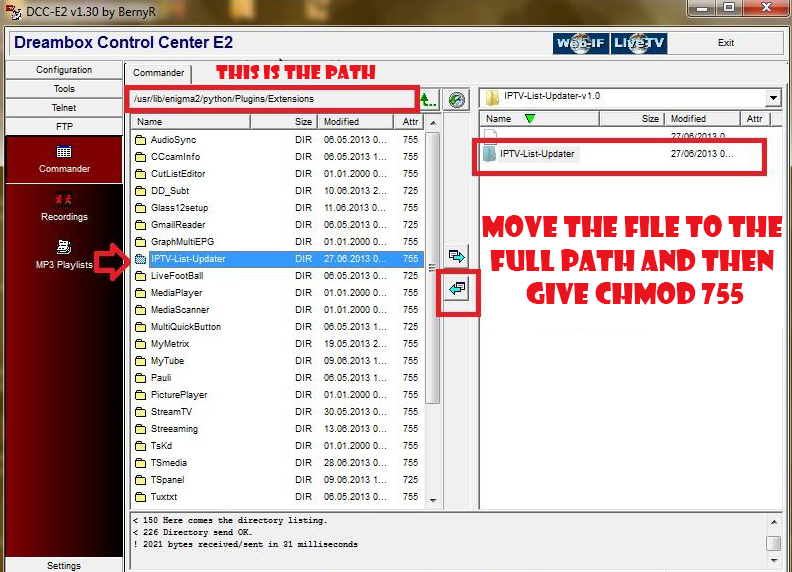 Then I work Restart the Dreambox After Restart you'll find you have got plugin Click here to view the original image of 951x535px.  Now enter the plugin And then press the green button of the remote you will see this list IPTV Channels Plugin IPTV-List-Updater for dreamboxClick here to view the original image of 951x535px.  Now press the yellow button to be loaded channels After finishing go to the list of channels in the latter you'll find all your packages andchannels which operate inside plugin These are some of the channels Click here to view the original image of 951x535px.  Click here to view the original image of 951x535px.  |
| |  |
 |
| برچسب ها |
| iptv, اموزش, باکس, در, دریم, رسیورهای |
| |